






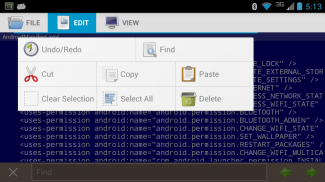




의 설명 File Explorer (Root Add-On)
This add-on module enables the root file management features of FX File Explorer.
The root module was previously a paid app and is now a free app. If you purchased it and would like to be refunded, please emailandroid@nextapp.comand provide your name and Google Order number. DO NOT send any credit/debit/bank card information. The Plus module will remain a paid app.
THIS IS ONLY A LICENSE KEY, NOT AN APPLICATION. You must have FX File Explorer installed for it to work. This add-on will not appear in your application launcher. Its functionality is accessed within FX, by tapping the "System (Root)" item on the FX home screen. Please install FX and try it out before purchasing: https://play.google.com/store/apps/details?id=nextapp.fx
*** CRITICAL INFORMATION: READ BEFORE DOWNLOADING ***
* This module requires that you have root/superuser access on your phone/tablet. This module WILL NOT root your phone/tablet. If you do not have root access, this module is useless.
* Root access is intended for developers and knowledgeable enthusiasts ONLY. Improper use of any root access application can cause your phone/tablet to malfunction or become entirely non-operational. You assume all risk when using this or any root-access application to modify your device.
***********************************************************
General Features:
* Browse, modify, and copy files to and from the otherwise inaccessible /data/app (installed Applications) and /data/data (application data / configuration) directories.
* Search for files and folders by filename, size, date, and type.
* View and change permissions and ownership of files and folders.
* Remount the root (/) and /system partitions as read-write.
* Edit configuration files as root using FX's built-in text editor.
* View any binary or text file using FX's built-in binary/hex and text viewers.
Safety and Security Features:
As FX is designed to be an "everyday" file manager, special care was taken to ensure that adding root-access features to it would not detract from that capability. When the root module is installed, FX will still always use normal Android user access for file operations. The root module is only enabled when you specifically open the "System (Root)" catalog from the home screen of FX.
Security features can be configured to either warn you when you are using root access (the default behavior) or to require a PIN or password in order to use the root features. These features can also be disabled, but they're designed to be very unobtrusive (e.g. warnings are only displayed after a configurable interval of non-root use).
FX will display a warning on the home screen whenever the "/" or "/system" partitions have been remounted read-write, as it's a safety/security risk to not remount them as read-only when you're finished doing work as root.
FX features a recursive checksum calculator to allow manual checking of file integrity between two directories, and the system can even incorporate permissions and ownership data into its calculations to ensure two directories are identically configured. This feature can be accessed by long-pressing on a folder and tapping "Details", and then tapping "Calculate Checksum".이 부가 기능의 모듈은 FX 파일 탐색기의 루트 파일 관리 기능을 사용할 수 있습니다.
루트 모듈은 이전에 유료 앱이었고, 지금은 무료 응용 프로그램입니다. 당신이 그것을 구입하고 환불하려는 경우, 이메일android@nextapp.com을주십시오 당신의 이름 및 Google 주문 번호를 제공합니다. 모든 신용 / 직불 / 은행 카드 정보를 보내지 마십시오. 플러스 모듈은 유료 응용 프로그램 유지됩니다.
이것은 라이센스 키, NOT 응용 프로그램입니다. 그것이 작동하려면 FX 파일 탐색기가 설치되어 있어야합니다. 이 부가 기능 애플리케이션 런처에 표시되지 않습니다. 그것의 기능은 FX 홈 화면에 "시스템 (루트)"항목을 눌러, FX에서 액세스 할 수 있습니다. FX를 설치하고 구입하기 전에 그것을 밖으로 시도하십시오 : https://play.google.com/store/apps/details?id=nextapp.fx
*** 중요한 정보 : ***를 다운로드하기 전에 읽어
*이 모듈은 귀하의 휴대 전화 / 타블렛 루트 / 수퍼 유저 액세스 권한이 있어야합니다. 이 모듈은 휴대 전화 / 타블렛을 근절하지 않을 것이다. 당신이 루트 액세스 권한을 가지고 있지 않는 경우,이 모듈은 쓸모가 없다.
* 루트 액세스가 개발자와 지식 매니아만을위한 것입니다. 어떤 루트 액세스 응용 프로그램의 부적 절한 사용은 고장 휴대 전화 / 타블렛가 발생하거나 완전히 비 작동 될 수 있습니다. 장치를 수정하려면이 또는 루트 액세스 응용 프로그램을 사용할 때 당신은 모든 위험을 가정합니다.
************************************************** *********
일반적인 특징 :
* 찾아 수정하고 파일을 복사과에서 액세스 할 수없는 / 데이터 / 응용 프로그램 (설치 프로그램) 및 / 데이터 / 데이터 (응용 프로그램 데이터 / 구성) 디렉토리.
* 파일 이름, 크기, 날짜, 유형으로 파일과 폴더를 검색합니다.
*보기 및 권한과 파일 및 폴더의 소유권을 변경합니다.
읽기 - 쓰기로 다시 마운트 * 루트 (/) 및 / 시스템 파티션.
* FX의 내장 텍스트 편집기를 사용하여 루트로 구성 파일을 편집합니다.
* FX의 바이너리 내장 / 진수 및 텍스트 뷰어를 사용하여 바이너리 또는 텍스트 파일을 볼 수 있습니다.
안전 및 보안 기능 :
FX는 특별한주의가 여기에 루트 액세스 기능을 추가하면 해당 기능이 저하되지 않는지 확인하기 위해 찍은 "일상"파일 관리자가 될 수 있도록 설계 때문입니다. 루트 모듈이 설치되어있는 경우, FX는 여전히 항상 파일 작업에 대한 일반 안드로이드 사용자 액세스를 사용합니다. 특별히 FX의 홈 화면에서 "시스템 (루트)"카탈로그를 열 때 루트 모듈은 사용할 수 있습니다.
보안 기능이 있습니다 (기본 동작) 루트 액세스를 사용하는 경우도 경고하거나 루트 기능을 사용하기 위해 PIN 또는 암호를 요구하도록 구성 할 수 있습니다. 이 기능은 비활성화 할 수 있지만 (예 : 경고 만 루트가 아닌 사용의 구성 간격 후 표시됩니다) 매우 눈에 거슬리지 수 있도록 설계하고 있습니다.
FX는 읽기 전용으로 그들을 다시 마운트하지 않는 안전 / 보안 위험 요소의로, "/"또는 "/ 시스템"파티션을 읽기 - 쓰기 다시 마운트 될 때마다 홈 화면에 경고가 표시됩니다 당신과 같이 일을 완료 할 때 루트입니다.
FX는 두 디렉토리 사이의 파일 무결성을 수동으로 검사 할 수 있도록 재귀 체크섬 계산기 기능, 시스템도 두 개의 디렉토리가 동일하게 구성되어 있는지 확인하기 위해 계산에 권한과 소유권 데이터를 통합 할 수 있습니다. 이 기능은 폴더를 오래 누르고 "세부 사항"을 도청하고 "계산 체크섬"를 눌러 액세스 할 수 있습니다.










